PROBLEM: you might be working with more than 5 applications or programs, suddenly you want to see your desktop. what will you do ?? Minimize all the applications you working on & see your desktop.
SIMPLE SOLUTION: Just press Win Key + Space bar(Keep pressing, Don’t release it) to view your desktop without minimizing any applications. Release the keys to get back to whatever applications you have been working on. Go ahead & try it.
Liked it ?? Share it. !! 😀
you might also like
Follow on twitter : www.twitter.com/RandamReveals
Facebook Page : www.facebook.com/RandomReveals
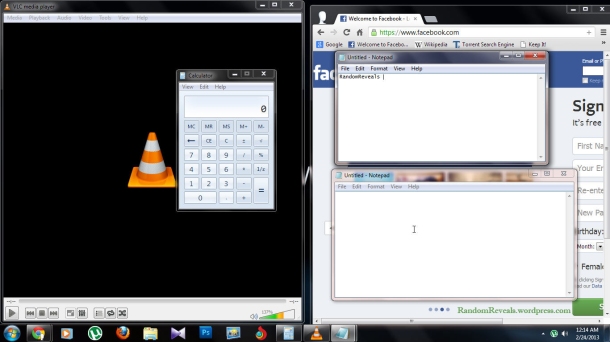
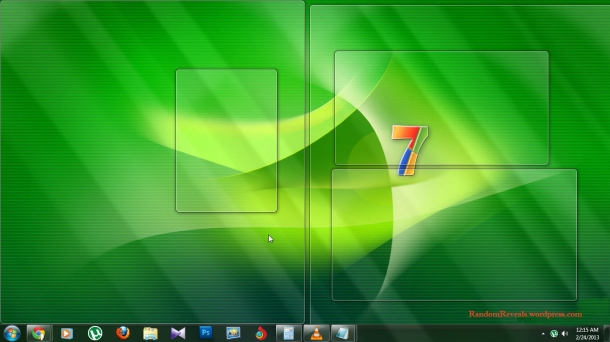
right. how cool and pretty it looks! it is my pleasure to read of the valuable stuff through these info.. lista de email lista de email lista de email lista de email lista de email